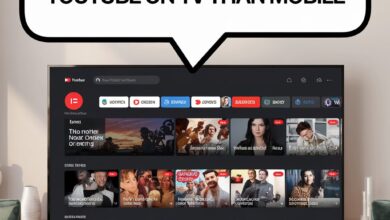Apple has just released iOS 18.3.1, and it’s crucial for all iPhone users to update immediately. This emergency update addresses a significant security vulnerability that has been actively exploited in real-world attacks.

Understanding the Security Flaw
The vulnerability resides within the Accessibility framework of iOS. Specifically, a physical attacker could potentially disable USB Restricted Mode on a locked device. USB Restricted Mode is a security feature designed to prevent unauthorized access through the device’s USB port when locked. Disabling this mode could allow attackers to connect malicious accessories or tools to extract data without the user’s consent.
Apple has acknowledged reports indicating that this flaw has been exploited in highly sophisticated attacks targeting specific individuals. The company has promptly addressed the issue by improving state management within the system.
The Importance of USB Restricted Mode
Introduced in iOS 11.4.1, USB Restricted Mode is designed to enhance device security by preventing data access through the USB port when the device is locked. This feature is particularly effective against hacking tools that attempt to bypass passcodes and encryption safeguards. By exploiting the now-patched vulnerability, attackers could have disabled this protective measure, leaving devices susceptible to unauthorized data extraction.
Steps to Update Your iPhone
To ensure your device is protected:
- Open Settings: Tap on the “Settings” app.
- Navigate to Software Update: Go to “General” and then select “Software Update.”
- Initiate the Update: If iOS 18.3.1 is available, tap “Download and Install.”
It’s advisable to connect your iPhone to Wi-Fi and ensure it has sufficient battery life or is connected to a charger during the update process.
Additional Security Measures
Beyond updating to iOS 18.3.1, consider the following practices to enhance your device’s security:
- Regular Updates: Always keep your device updated with the latest software releases to protect against known vulnerabilities.
- Strong Passcodes: Use a robust, unique passcode to prevent unauthorized access.
- Be Cautious with Accessories: Only connect trusted accessories to your device, especially when it’s locked.
Conclusion
The release of iOS 18.3.1 underscores the importance of timely software updates in maintaining device security. By addressing this actively exploited vulnerability, Apple reinforces its commitment to user safety. Ensure your iPhone is updated promptly to stay protected against potential threats.