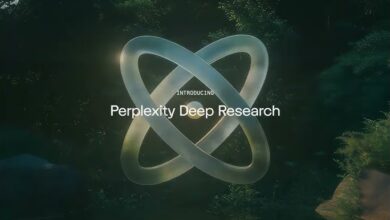- Apple releases iOS 18.3.1 to fix a critical vulnerability affecting iPhones and iPads. Discover why it’s essential to install this update immediately to protect your data
Critical Update: Enhanced Security and Vulnerability Fix
Apple has just rolled out a new major update for its mobile devices, iOS 18.3.1 (and the corresponding iPadOS 18.3.1). This version addresses a serious security vulnerability that could compromise your personal data. If you own an iPhone or iPad compatible with this update, it’s crucial to install it as soon as possible.
A Critical Patch for a Troubling Flaw
This update does more than just tweak performance—it fixes a vulnerability that has already been exploited in targeted attacks. According to Apple, this flaw could allow someone with physical access to your device to disable the Restricted USB Mode , a key feature designed to protect your data when your iPhone or iPad is locked.
What Is Restricted USB Mode?
Restricted USB Mode blocks access to your data via a USB cable after a period of inactivity. It prevents unauthorized attempts to recover sensitive files like photos, messages, or contacts. The vulnerability fixed by iOS 18.3.1 could bypass this protection, putting your personal information at risk.
While this flaw requires physical access to your device, it remains concerning, especially if your phone is lost or stolen. Apple notes that this vulnerability has been used in highly sophisticated attacks targeting specific individuals , suggesting operations carried out by highly skilled actors, often linked to espionage or advanced cybercrime.

Devices Compatible with iOS 18.3.1
The update is available for the following models:
- iPhone XS and later versions
- iPad Pro 13 inches
- iPad Pro 12.9 inches (3rd generation and newer)
- iPad Pro 11 inches (1st generation and newer)
- iPad Air (3rd generation and newer)
- iPad (7th generation and newer)
- iPad mini (5th generation and newer)
If your device is on this list, make sure to download and install the update without delay.
How to Easily Install iOS 18.3.1
Follow these simple steps to update your device:
- Open the Settings app.
- Go to General > Software Update .
- If iOS 18.3.1 is available, tap Download and Install .
Ensure your iPhone or iPad is connected to a power source and a stable Wi-Fi network during the installation process.
Pro Tip : Before performing any major update, back up your data using iCloud or iTunes to prevent accidental loss.
What’s Coming in iOS 18.4?
While iOS 18.3.1 focuses primarily on security, Apple is already working on its next update, iOS 18.4 , slated for April 2025. Here are some of the improvements to look forward to:
- Siri Enhancements through the integration of Apple Intelligence, offering smoother language understanding and more natural interactions.
- Support for new languages, including French, for artificial intelligence features.
- Compliance with new European regulations, allowing users to set default apps for web browsing and translation.
These updates reflect Apple’s commitment to making its products smarter, more customizable, and compliant with international regulations.
Conclusion: Prioritize the Security of Your Data
By installing iOS 18.3.1 right away, you’re protecting your device from a potentially dangerous security flaw. Don’t wait for something regrettable to happen—act quickly to safeguard your personal data.
For more tips on mobile security practices, check out our comprehensive guide on managing digital risks . You can also find additional practical advice on the official Apple Support website.